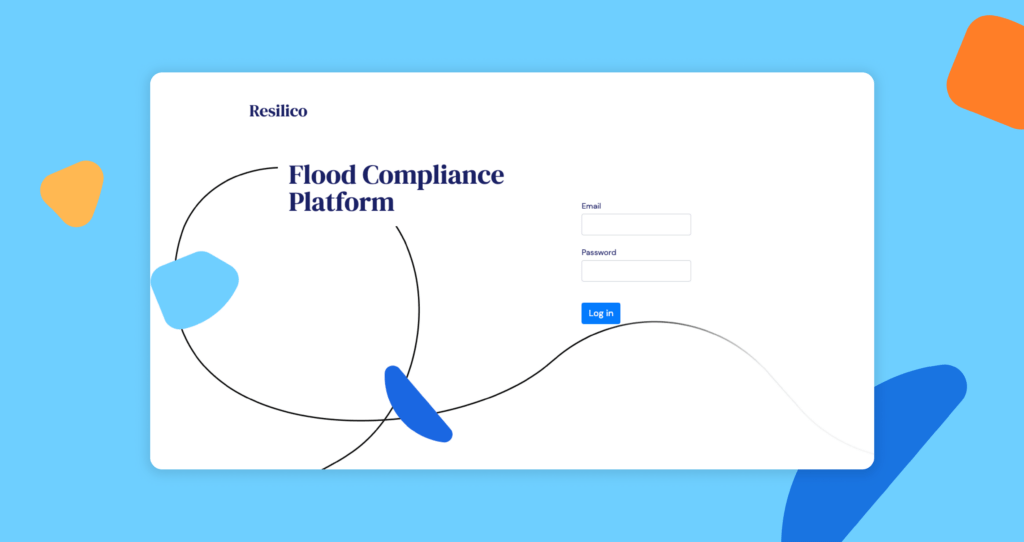Connect for Schools
Flood Plans
Using Connect
- Can I add more than one property?
- Can I use Resilico Connect for commercial properties?
- How do I get started using Resilico Connect?
- How do I maintain my PFR measures?
- How do I remove a property from my Resilico Connect account?
- Is there a limit on how many properties I can have?
- What are the benefits of using Resilico Connect?
- What do the flood warning colours mean?
How do I set up Connect accounts for my flood team?
- Using the password that has been emailed to you by the Resilico® team, log into your Resilico® Connect website account by navigating to portal.resilico.com.
- From here, click on ‘go to’ next to your property and invite your team members by clicking the green ‘add’ button.
- In the form that follows, input their information. Check team roles on the following page for access levels. Once the form is complete, click ‘save’.
- Send the passwords to your flood team via email. After logging in for the first time, they can update their passwords to ones they prefer.
- Your team can now download the app from the app store and log in using the details you have submitted.