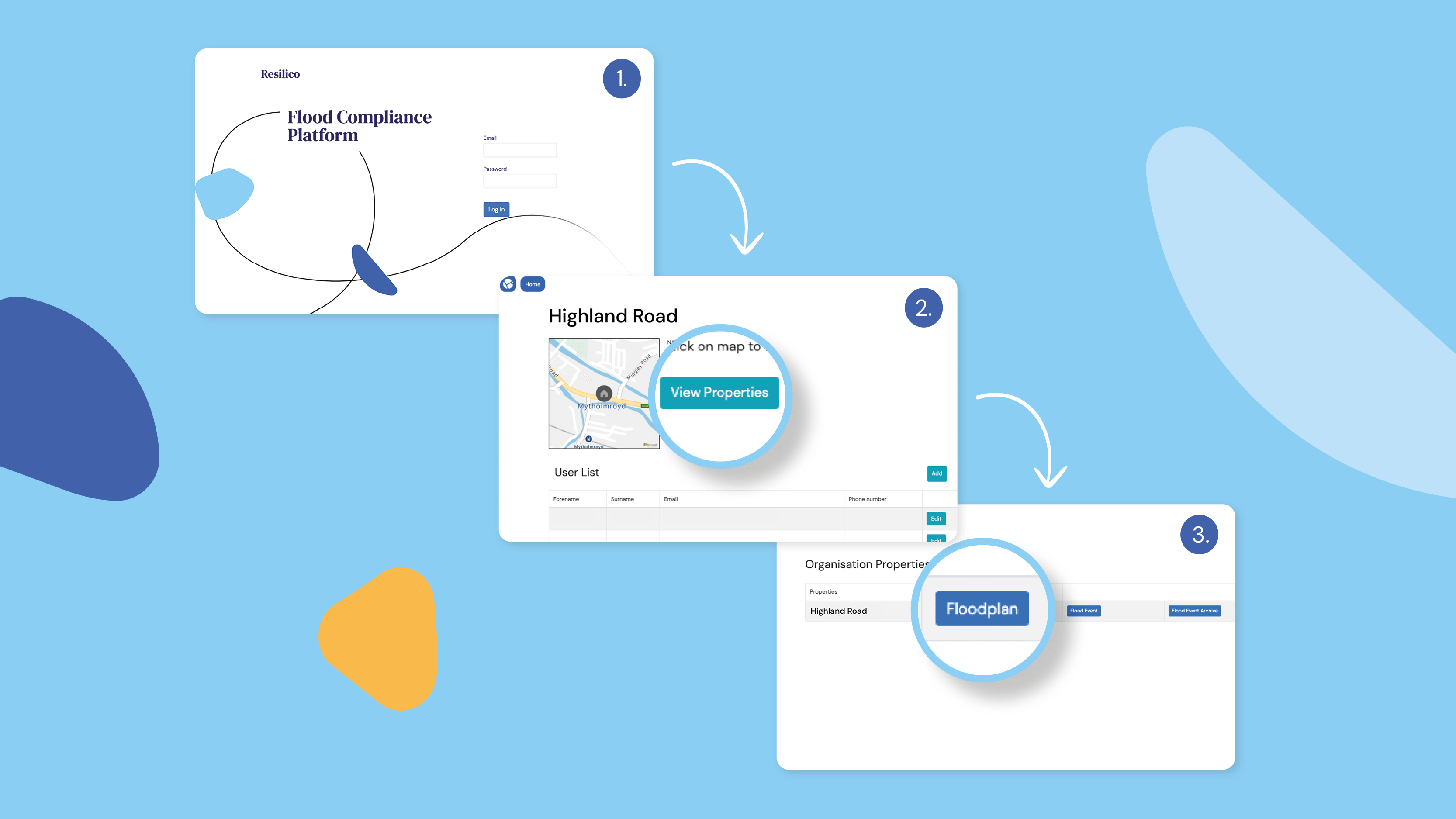Connect for Schools
Flood Plans
Using Connect
- Can I add more than one property?
- Can I use Resilico Connect for commercial properties?
- How do I get started using Resilico Connect?
- How do I maintain my PFR measures?
- How do I remove a property from my Resilico Connect account?
- Is there a limit on how many properties I can have?
- What are the benefits of using Resilico Connect?
- What do the flood warning colours mean?
How do I view my school’s flood action plan?
After your Flood Action Plan has been created, you can access it using either the Resilico® Connect app or website.
To see it on your Resilico® Connect app, just open the app and tap ‘View’ on the Flood Action Plan section in the property view screen.
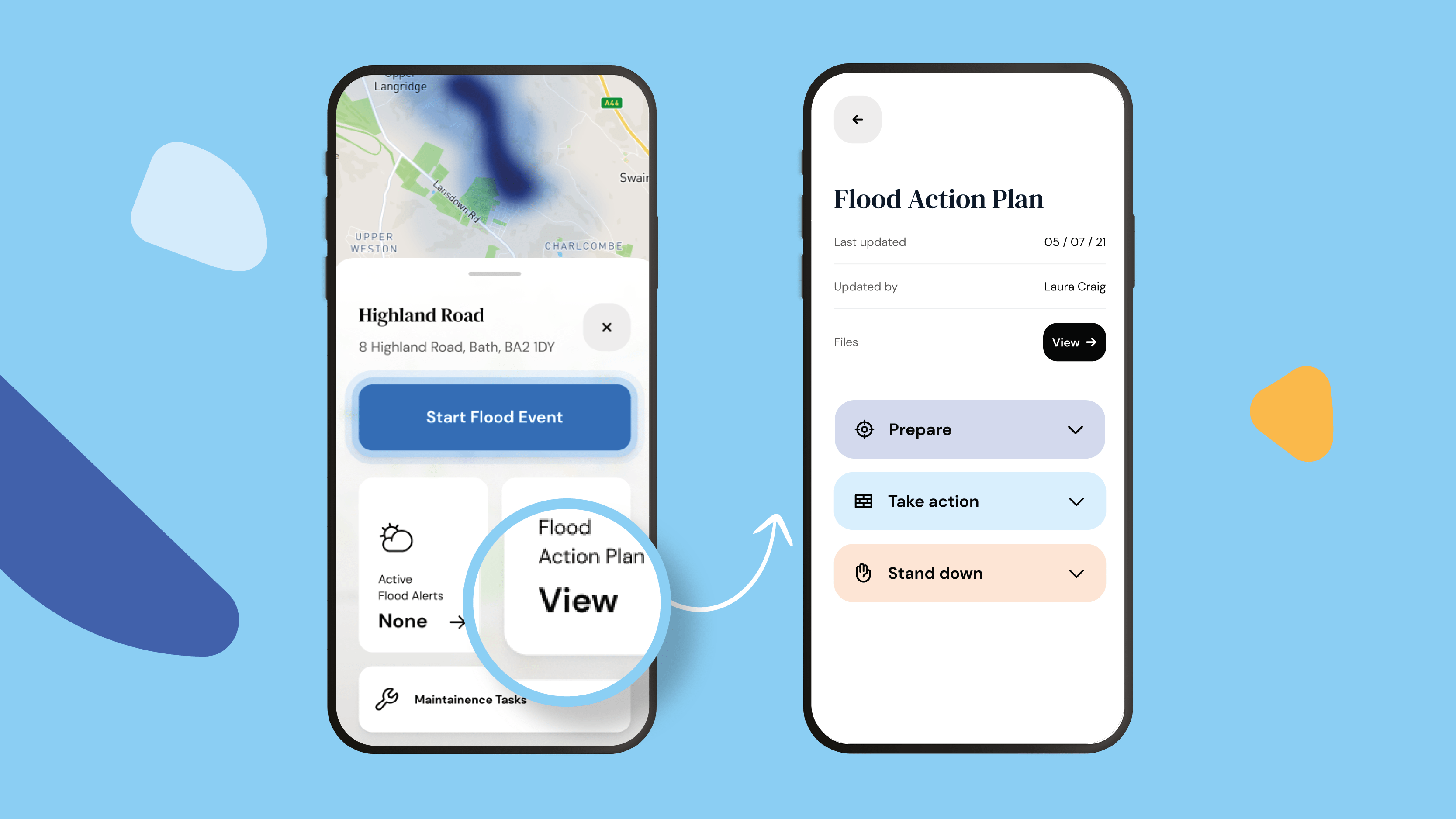
To view it on the Resilico® Connect website, visit portal.resilico.com, log in with the details provided by a Resilico® representative.
Once logged in you will see your organisation.Go to ‘View Properties,’ and then select ‘Flood Plan.’